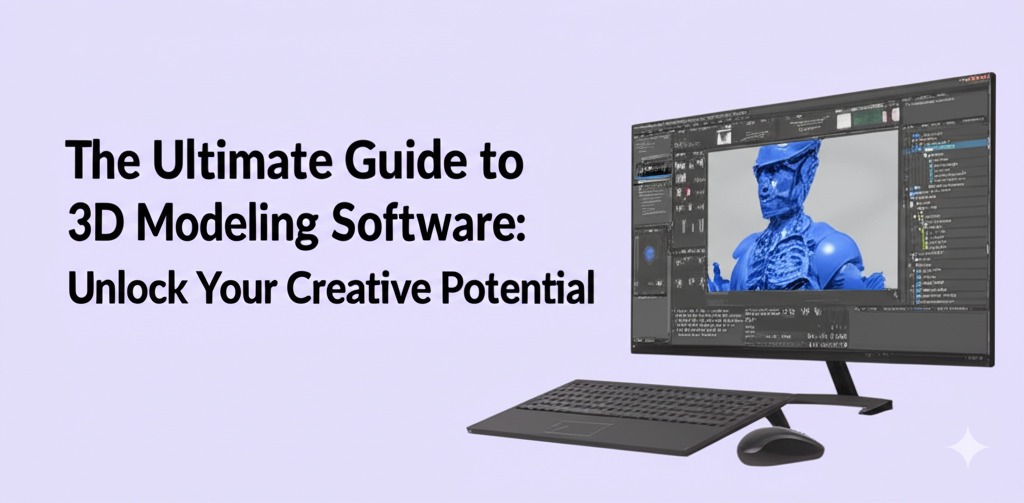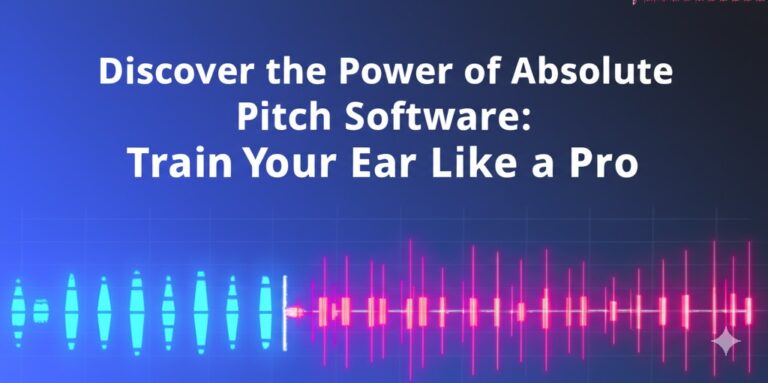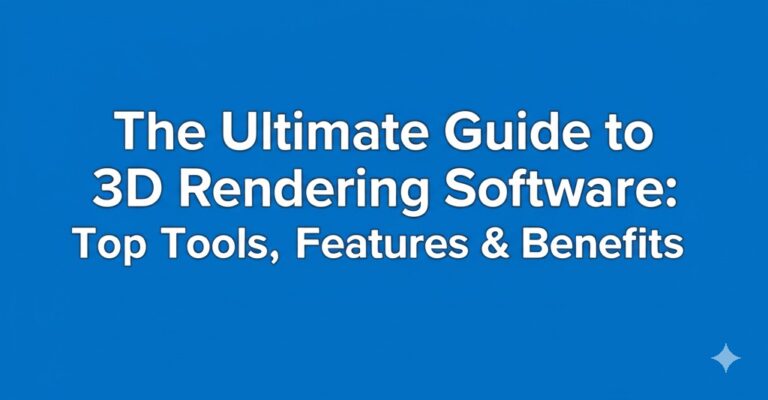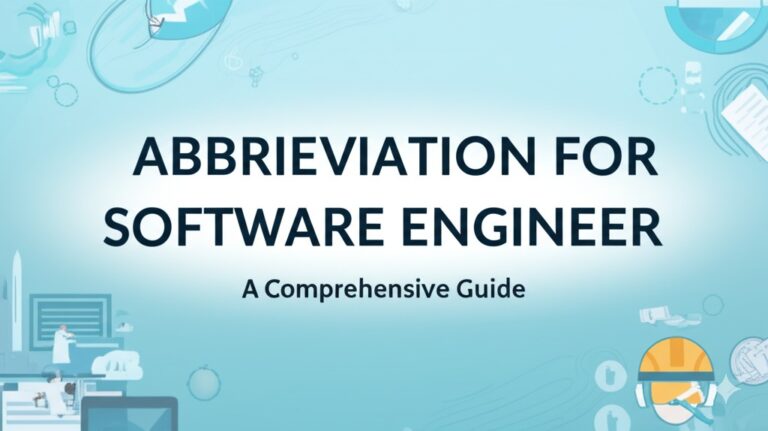The Ultimate Guide to 3D Modeling Software: Unlock Your Creative Potential
3D modeling software has revolutionized industries such as architecture, animation, gaming, and product design. From beginners looking to create their first 3D model to professionals designing intricate virtual worlds, these tools are essential in turning creative ideas into digital reality. Whether you’re a hobbyist or a business looking to streamline your design process, understanding the best 3D modeling software available today is crucial. This guide will walk you through the key features, types, and top choices of 3D modeling software to help you make an informed decision.
What Is 3D Modeling Software?
3D modeling software allows users to create a three-dimensional representation of an object or scene on a computer. These models can be used for various purposes, including product prototypes, animation characters, video game assets, architectural designs, and more. The process involves shaping objects in a 3D space using geometric data.
- Designing objects: Craft models by manipulating vertices, edges, and faces.
- Texturing: Apply colors and patterns to give the model a realistic appearance.
- Rendering: Convert the model into an image or video that shows how it would look in the real world.
Types of 3D Modeling Software
There are several types of 3D modeling software, each catering to different needs and industries. Here’s a quick breakdown:
1. Sub-Division Modeling Software
These programs focus on smooth surfaces and curvatures, ideal for product design and animation characters.
- Example Software: Blender, Autodesk Maya
- Best For: Animation, character modeling, and high-poly design.
2. NURBS Modeling Software
Non-Uniform Rational B-Splines (NURBS) are used for creating precise curves and surfaces. This software is essential for car design, aerospace, and industrial products.
- Example Software: Rhino, Alias
- Best For: Precision engineering, automotive design, and CAD applications.
3. Polygonal Modeling Software
This is the most common form of 3D modeling and is used to create models by manipulating polygons. It is widely used in video games and films.
- Example Software: Blender, 3ds Max
- Best For: Gaming, digital media, and environmental modeling.
4. Voxel-based Modeling
Voxel models use a grid of pixels (called voxels) to represent objects, which is ideal for creating complex structures and organic shapes.
- Example Software: MagicaVoxel, Qubicle
- Best For: Pixel art, 3D voxel games, and digital art.
Key Features to Look for in 3D Modeling Software
When choosing 3D modeling software, consider the following features to ensure it aligns with your needs:
1. Ease of Use
- User-friendly interfaces and intuitive controls are essential, especially for beginners.
- Look for software with a comprehensive tutorial library and community support.
2. Compatibility
- Ensure the software is compatible with your operating system and integrates well with other design tools (e.g., CAD software, animation software).
3. Rendering Capabilities
- Some software comes with built-in rendering engines, while others rely on third-party rendering tools.
- Look for high-quality rendering options to produce realistic images.
4. Customization and Extensibility
- Choose software that allows you to extend functionality with plugins or custom scripts.
5. Pricing
- There is a wide range of pricing, from free open-source software to expensive enterprise-level tools. Ensure the cost fits your budget while meeting your needs.
Top 3D Modeling Software for Beginners and Professionals
1. Blender
- Best For: General-purpose 3D modeling, animation, and rendering.
- Key Features: Free and open-source, extensive community support, multiple tools for modeling, sculpting, and animating.
- Why Choose Blender: Blender is ideal for both beginners and professionals. It offers a complete toolset for modeling, sculpting, and rendering. The best part? It’s completely free!
2. Autodesk Maya
- Best For: Professional animation and character modeling.
- Key Features: Powerful modeling tools, advanced texturing, and animation capabilities.
- Why Choose Maya: Industry standard for animation and VFX in film and TV. If you are aiming for a career in animation or need high-end 3D models, Maya is a fantastic option.
3. 3ds Max
- Best For: Architectural and product visualization.
- Key Features: Intuitive interface, strong modeling and rendering tools, great for architectural design and game environments.
- Why Choose 3ds Max: This software excels in architectural design and is popular among game developers for creating detailed environments.
4. ZBrush
- Best For: High-detail sculpting and organic modeling.
- Key Features: High-poly modeling, digital sculpting, excellent for character design.
- Why Choose ZBrush: If you want to create incredibly detailed organic models, like characters for games or movies, ZBrush is the go-to software.
Benefits of Using 3D Modeling Software
The rise of 3D modeling software has made it easier for professionals and hobbyists alike to express creativity and bring ideas to life. Here are some key benefits:
- Enhanced Design Flexibility: With 3D modeling, you can visualize your designs from multiple angles and perspectives, ensuring accuracy before manufacturing.
- Cost-Effective Prototyping: 3D modeling allows you to create prototypes without the need for expensive physical models.
- Faster Iteration: Modify and iterate designs quickly without the constraints of physical models.
- Increased Collaboration: Share digital models with teams and clients worldwide, streamlining collaboration and feedback.
How to Choose the Right 3D Modeling Software
Selecting the right 3D modeling software depends on several factors:
- Project Requirements: Consider what you’re creating—animation, product design, or video games. Some software excels in specific areas.
- Skill Level: If you’re a beginner, look for software with a user-friendly interface and plenty of tutorials. Experienced professionals may prioritize advanced features and tools.
- Budget: Some software is free (like Blender), while others, such as Autodesk Maya, come with a hefty price tag. Determine your budget before making a decision.
Conclusion: Unlock Your Creative Potential with 3D Modeling Software
Whether you’re creating your first 3D model or working on complex designs for animation, gaming, or product development, 3D modeling software is an invaluable tool. By understanding the different types of software and their features, you can make an informed choice that fits your needs and unlocks your creative potential.
Explore the various options, experiment with the tools, and let your imagination run wild! Start creating stunning 3D models today and elevate your projects to new heights.

Zain Jacobs is a writer for TheNetUse, providing in-depth reviews, tips, and insights on the latest software apps to help users maximize their digital experience.