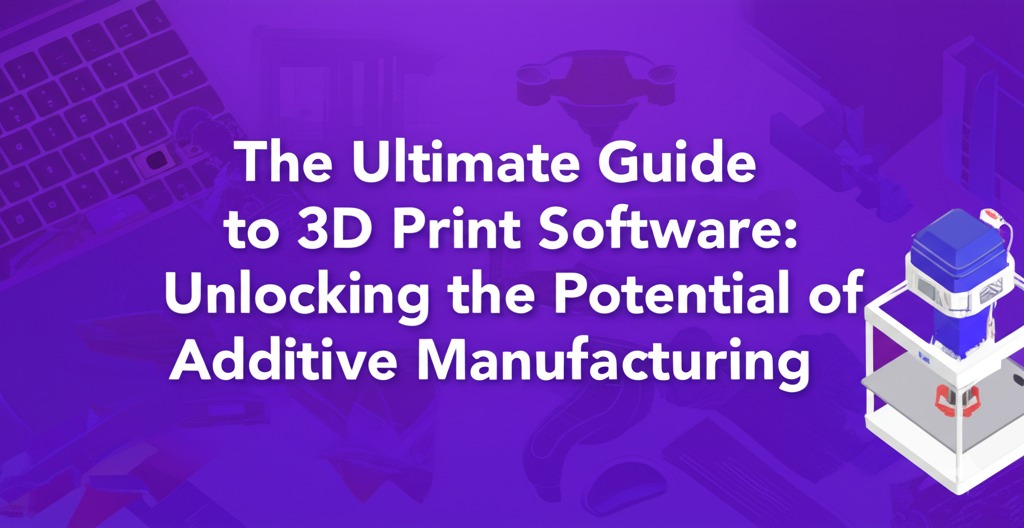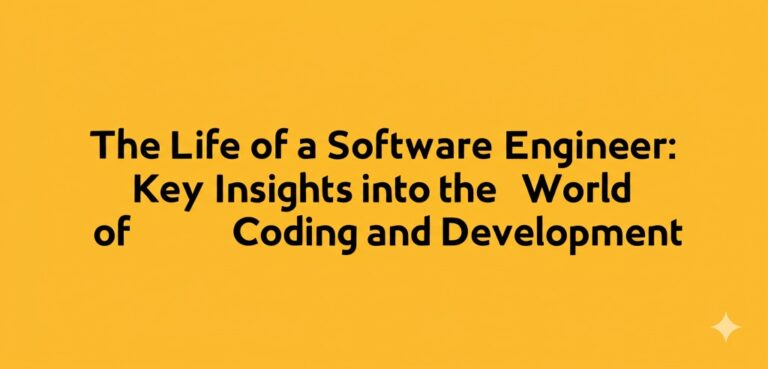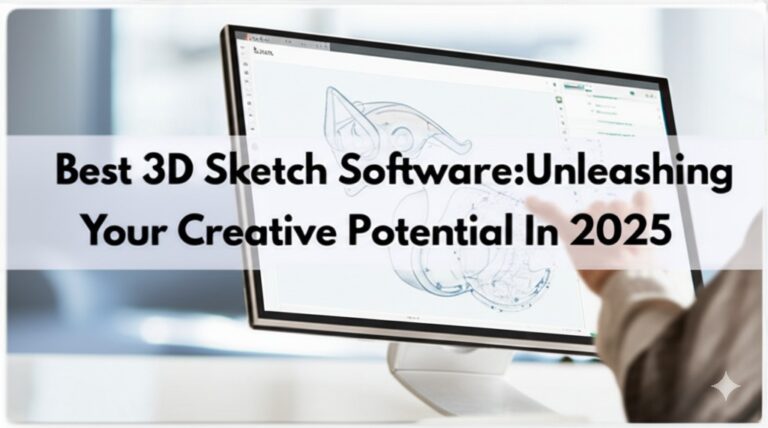The Ultimate Guide to 3D Print Software: Unlocking the Potential of Additive Manufacturing
3D printing has revolutionized various industries, from engineering and healthcare to education and entertainment. As the technology continues to evolve, so does the software that drives it. Whether you’re a professional designer, an engineer, or a hobbyist, selecting the right 3D print software is crucial to bringing your ideas to life. In this guide, we’ll explore the best 3D print software options, key features, and how they can transform your printing experience.
What is 3D Print Software?
At its core, 3D print software is the tool that converts your digital models into instructions a 3D printer can understand. These instructions, known as G-code, control everything from the printer’s movements to material usage and layer height. Without 3D print software, your printer wouldn’t know how to build the object you’ve designed.
Key Features to Look for in 3D Print Software
When choosing 3D print software, it’s essential to consider several key features that can make or break your printing experience:
1. Ease of Use
Beginner-friendly software is a must for those just starting out. Look for intuitive interfaces, tutorials, and built-in guides that help you get started quickly. Popular software options like TinkerCAD and Cura are often praised for their user-friendly design.
2. Compatibility
Ensure the software is compatible with your 3D printer. Not all software works with every printer, so check the specifications and supported formats before making your choice. Leading software, such as Ultimaker Cura, supports a wide range of 3D printers and materials.
3. Customizability
While beginner-friendly features are essential, advanced users often require more control over settings. Customizable features, like adjusting print speed, temperature, and layer thickness, provide flexibility for precise prints.
4. File Support
The best 3D print software supports a variety of file types, including STL, OBJ, and 3MF, allowing you to import models from different sources. Simplify3D and PrusaSlicer are great options for handling multiple file formats and offer more advanced features.
5. Slicing Capabilities
Slicing is the process of converting 3D models into layers that the printer can interpret. A reliable slicer ensures high-quality prints with minimal errors. Look for software with advanced slicing options for smoother, faster printing and reduced material wastage.
Top 3 3D Print Software Options
Now that you know the key features to consider, let’s take a closer look at some of the best 3D print software available today.
1. Ultimaker Cura
Ultimaker Cura is one of the most widely used 3D print software options. It’s open-source, free to use, and compatible with most 3D printers. Cura’s intuitive interface and powerful slicing engine make it an excellent choice for both beginners and advanced users.
- Key Features:
- Supports a variety of file formats (STL, OBJ, 3MF)
- Extensive printer compatibility
- Customizable settings for professional-level prints
- Free to use with no subscription fees
2. PrusaSlicer
PrusaSlicer is a free, open-source slicer developed by the creators of the popular Prusa 3D printer. Known for its exceptional slicing quality and ease of use, it’s favored by many hobbyists and professionals alike.
- Key Features:
- Supports multi-material printing
- Advanced print settings for precise control
- Regular updates and improvements
- Free and open-source
3. Simplify3D
Simplify3D is a premium 3D print software offering advanced slicing tools and incredible support for a wide variety of 3D printers. While it’s a paid option, many users find it’s worth the investment due to its powerful features.
- Key Features:
- Enhanced support generation for complex prints
- Advanced print queue management
- Customizable settings for different types of 3D printers
- Excellent support for various filament types
How to Choose the Right 3D Print Software for You
Selecting the right software depends on your needs, experience, and budget. Here’s a quick guide to help you make an informed decision:
- For Beginners: If you’re just starting out, software like TinkerCAD or Ultimaker Cura is a great choice due to its ease of use and community support.
- For Intermediate Users: PrusaSlicer and Simplify3D offer more advanced features while still being relatively accessible.
- For Professionals: Software like Simplify3D offers full control over your printing process and is ideal for creating complex prints.
Common Challenges with 3D Print Software
Even with the best software, you may encounter a few challenges during your 3D printing journey. Here are some common issues and how to address them:
- Incompatible file formats: If your model isn’t compatible with your software, try using an online converter or a different program that supports the file type.
- Poor print quality: Ensure your slicing settings are optimized for your printer and material. This includes adjusting layer height, print speed, and temperature.
- Software bugs: Always ensure your software is updated to the latest version to avoid bugs and crashes. Most software comes with regular updates to fix issues and add new features.
Conclusion: Take Your 3D Printing to the Next Level
The right 3D print software is key to unlocking the full potential of your 3D printer. Whether you’re just starting out or looking to improve your prints, there’s software available to suit your needs. By considering factors like ease of use, slicing capabilities, and customizability, you can choose the software that will help you bring your creations to life with precision and efficiency.

Zain Jacobs is a writer for TheNetUse, providing in-depth reviews, tips, and insights on the latest software apps to help users maximize their digital experience.