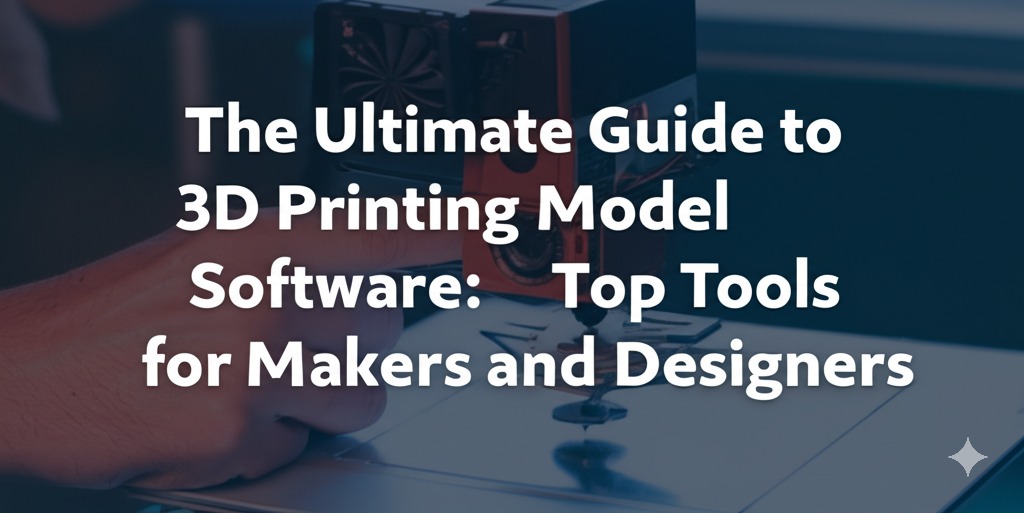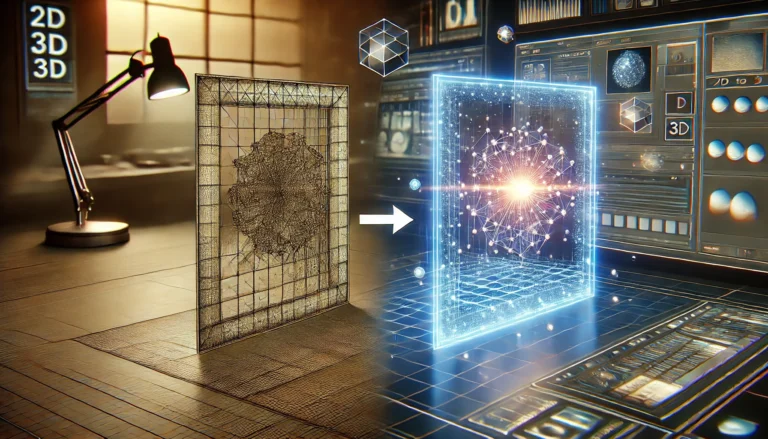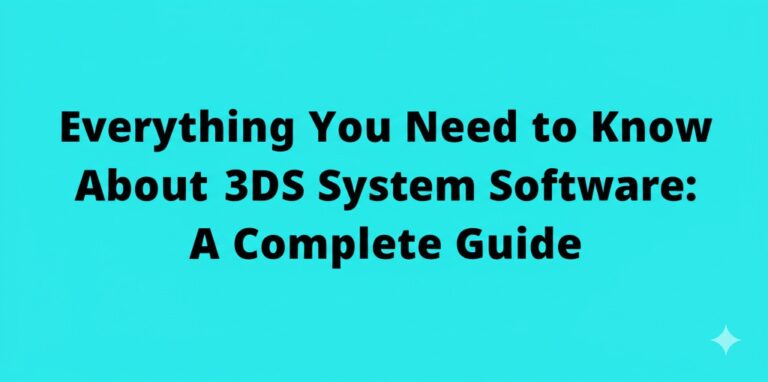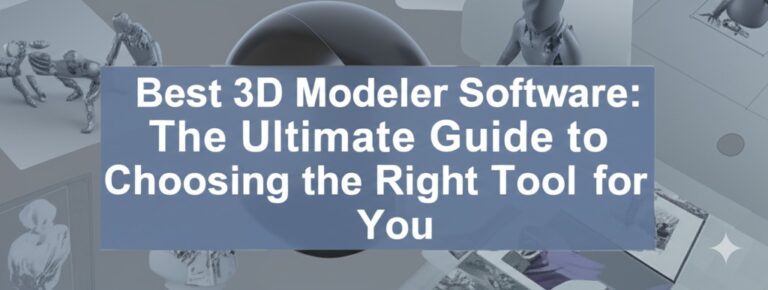The Ultimate Guide to 3D Printing Model Software: Top Tools for Makers and Designers
3D printing has revolutionized the way we create, prototype, and manufacture. But before anything gets printed, it all starts with a digital 3D model. That’s where 3D printing model software comes in.
Whether you’re a hobbyist designing figurines or an engineer crafting complex parts, choosing the right modeling software can make or break your project. In this guide, we’ll explore the best 3D modeling software for 3D printing, what features to look for, and how to find the tool that fits your skill level and workflow.
What is 3D Printing Model Software?
3D printing model software refers to programs that allow users to create, edit, and export 3D models for printing. These models are usually saved in formats like .STL, .OBJ, or .3MF, which are then processed by slicing software and printed layer by layer.
There are two main categories:
- CAD (Computer-Aided Design) software – Ideal for precise, technical designs like mechanical parts.
- 3D modeling/sculpting software – Better for artistic and organic shapes like character models or jewelry.
Why the Right Software Matters
Choosing the right software is essential because:
- It impacts model accuracy and print success.
- It affects the learning curve—some tools are beginner-friendly, others are complex.
- It determines compatibility with slicers and printers.
- It can influence productivity and creativity.
Best 3D Printing Model Software Options
Let’s break down the top 3D modeling software for 3D printing, from beginner tools to professional-grade platforms.
🧰 Beginner-Friendly Tools
Tinkercad
- Platform: Web-based
- Price: Free
- Best for: Beginners, educators, and kids
Tinkercad by Autodesk is a great entry point for anyone new to 3D modeling. It uses simple shapes to build complex designs and features an intuitive drag-and-drop interface.
Key Features:
- Easy learning curve
- Cloud-based storage
- Direct export to .STL
SketchUp Free
- Platform: Web-based
- Price: Free (Pro version available)
- Best for: DIYers and casual makers
SketchUp offers a user-friendly environment for creating architectural models, furniture, and more. While not tailored for 3D printing, models can be exported and prepared with the right plugins.
🛠️ Intermediate to Advanced Tools
Fusion 360
- Platform: Windows, Mac
- Price: Free for hobbyists/students, paid for commercial use
- Best for: Engineers, designers, and professionals
Fusion 360 combines CAD, CAM, and CAE tools into one platform. It’s great for creating mechanical parts and assemblies with high precision.
Key Features:
- Parametric modeling
- Simulation and rendering tools
- Collaborative cloud storage
Blender
- Platform: Windows, Mac, Linux
- Price: Free and open-source
- Best for: Artists, animators, and advanced users
Blender is a powerhouse when it comes to sculpting organic, artistic, or character models. Although its learning curve is steep, it offers incredible flexibility.
Key Features:
- Sculpting and mesh editing
- Modifier system
- Strong community support
🧪 Specialized or Niche Tools
FreeCAD
- Platform: Windows, Mac, Linux
- Price: Free and open-source
- Best for: Technical modeling with full control
FreeCAD is similar to Fusion 360 but fully open-source. It’s ideal for those wanting parametric design without the cost of a subscription.
ZBrushCoreMini
- Platform: Windows, Mac
- Price: Free (limited version of ZBrush)
- Best for: Sculpting and miniatures
If you’re into creating figurines or custom models for tabletop gaming, ZBrushCoreMini offers powerful sculpting tools with a simplified interface.
Key Features to Look for in 3D Modeling Software
When comparing software options, here are key features to prioritize:
- Ease of Use – Is the interface intuitive?
- Export Options – Can you save models in .STL or .OBJ?
- Compatibility – Will it work with your slicer and printer?
- Community Support – Are there tutorials and forums available?
- Precision & Control – Especially important for engineering projects
Tips for Getting Started with 3D Modeling
If you’re new to 3D modeling for printing, here are a few tips:
- Start simple – Try creating basic shapes or modifying pre-made models.
- Watch tutorials – YouTube and official sites offer excellent beginner content.
- Practice often – Mastering modeling takes time and experimentation.
- Join communities – Forums like Reddit’s r/3Dprinting or Thingiverse groups can be invaluable.
Conclusion: Find the Software That Fits Your Workflow
There’s no one-size-fits-all answer when it comes to 3D printing model software. Your ideal choice depends on your experience level, project goals, and personal preferences. Beginners might love Tinkercad for its simplicity, while professionals may prefer Fusion 360 or Blender for their robust feature sets.

Zain Jacobs is a writer for TheNetUse, providing in-depth reviews, tips, and insights on the latest software apps to help users maximize their digital experience.