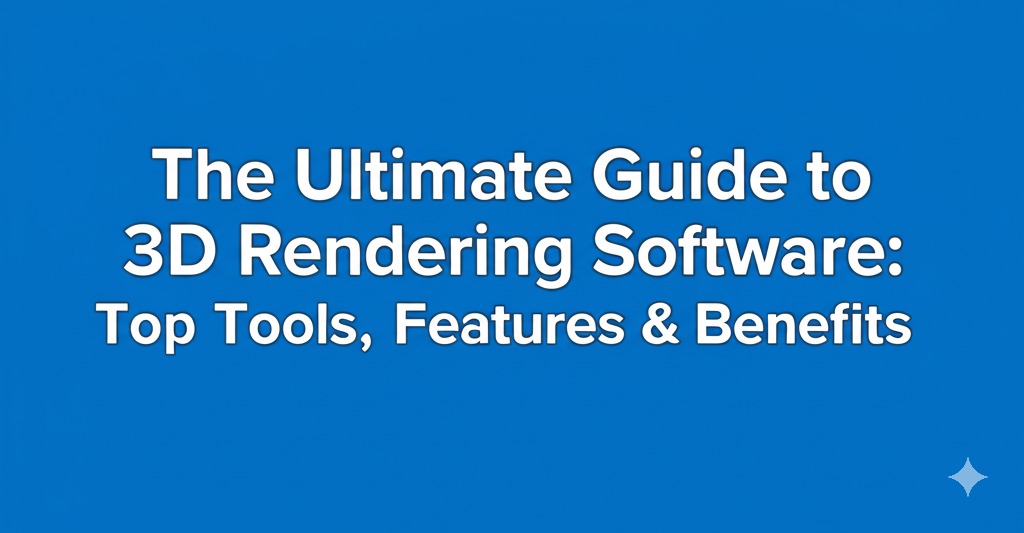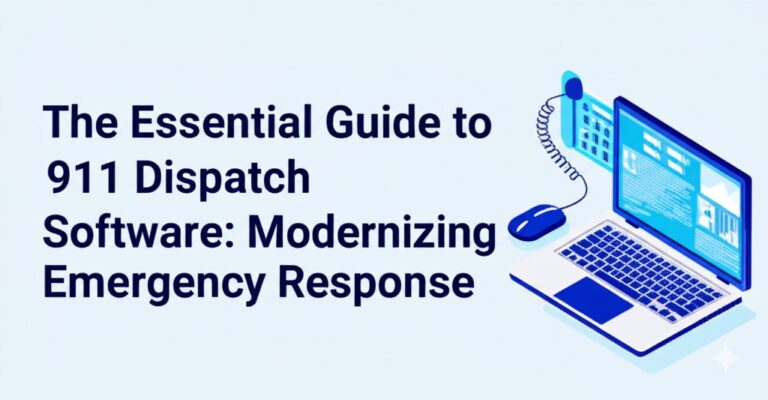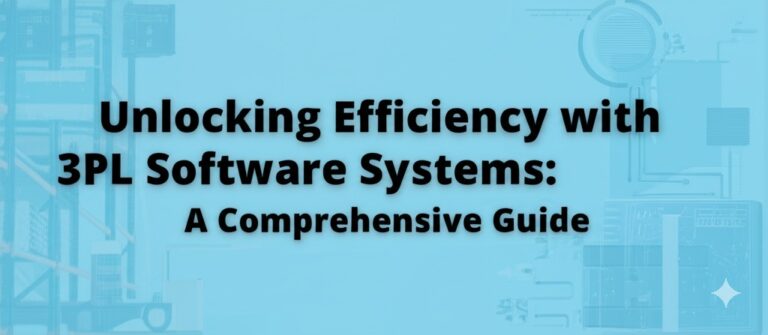The Ultimate Guide to 3D Rendering Software: Top Tools, Features & Benefits
3D rendering software has become an essential tool across multiple industries—from architecture and product design to gaming and filmmaking. Whether you’re an aspiring designer or a seasoned professional, choosing the right rendering software can transform your creative workflow and bring your visions to life.
But with so many options out there, how do you know which 3D rendering software is best for your needs?
In this guide, we’ll break down what 3D rendering software does, highlight the top tools on the market, and help you choose the best fit for your projects.
What is 3D Rendering Software?
3D rendering software is a program used to convert 3D models into high-quality images or animations. It simulates light, texture, shadows, and materials to produce photorealistic or stylized visualizations of digital scenes.
From creating stunning architectural walkthroughs to building lifelike game environments, 3D rendering is a critical component of digital content creation.
Why 3D Rendering Software Matters
Using advanced 3D rendering tools offers several key benefits:
- Realism: Add photorealistic lighting, shadows, and textures.
- Visualization: Preview how a product, building, or scene will look before it’s built.
- Efficiency: Make design decisions quickly with instant visual feedback.
- Marketing: Create polished, eye-catching visuals to promote products and services.
Whether you’re visualizing a skyscraper or animating a movie scene, rendering software helps you communicate ideas clearly and beautifully.
Top 3D Rendering Software Options
1. Blender (Free & Open Source)
Blender is a powerful all-in-one 3D creation suite that includes modeling, animation, sculpting, and rendering tools. It’s open-source, making it a top choice for hobbyists and professionals alike.
Key Features:
- Cycles and Eevee rendering engines
- GPU and CPU rendering support
- Extensive community support and tutorials
- Ideal for indie game developers, animators, and freelancers
Best For: Beginners, hobbyists, and indie creators.
2. Autodesk 3ds Max
Used widely in architecture, gaming, and animation, 3ds Max delivers robust modeling and rendering capabilities.
Key Features:
- Arnold renderer for photorealistic results
- Integration with CAD software
- High-quality animations and simulations
- Supports scripting for automation
Best For: Architects, VFX artists, and engineers.
3. Cinema 4D
Renowned for its user-friendly interface and motion graphics capabilities, Cinema 4D is favored in the broadcast and advertising industries.
Key Features:
- Redshift integration for fast, GPU-accelerated rendering
- Intuitive interface for easier learning curve
- Seamless integration with Adobe After Effects
- Excellent for dynamic simulations and motion design
Best For: Motion graphics artists and creative studios.
4. Lumion
Lumion is purpose-built for architectural rendering and visualization. It transforms CAD models into immersive images and videos quickly.
Key Features:
- Real-time rendering
- Massive asset library for materials and objects
- Fast learning curve
- Great for walkthroughs and flythroughs
Best For: Architects and landscape designers.
5. KeyShot
Known for its speed and ease of use, KeyShot is ideal for product designers looking for fast, high-quality visual outputs.
Key Features:
- Real-time rendering with drag-and-drop materials
- No need for GPU—CPU optimized
- Interactive lighting and material adjustments
- Integration with major 3D modeling tools
Best For: Product designers and marketing teams.
What to Consider When Choosing 3D Rendering Software
🧩 Purpose and Industry Needs
- Are you creating architectural visualizations, game assets, or product prototypes?
- Some software, like Lumion, is industry-specific, while others are more general-purpose.
🧠 Ease of Use
- Beginners may prefer tools like Blender or KeyShot for their intuitive UIs.
- Advanced users might benefit from customizable and scriptable platforms like 3ds Max.
💻 Rendering Speed and Hardware Requirements
- GPU-accelerated rendering engines like Redshift offer significant speed benefits.
- Check system requirements before choosing a rendering tool.
📦 Features and Flexibility
- Look for tools with integrated animation, lighting, material editors, and real-time rendering.
- Asset libraries, plugin support, and compatibility with modeling software are also important.
Trends in 3D Rendering: What’s Next?
The future of 3D rendering is being shaped by several exciting trends:
- AI-Powered Rendering: Machine learning is making rendering smarter and faster.
- Cloud-Based Rendering: Render complex scenes without overloading your local machine.
- Real-Time Rendering Engines: Tools like Unreal Engine are pushing the boundaries with cinematic-quality visuals rendered live.
- VR and AR Integration: 3D rendering is becoming key in creating immersive experiences.
Staying updated with these trends helps creatives and businesses stay ahead in competitive industries.
Conclusion: Finding the Best 3D Rendering Software for You
Choosing the right 3D rendering software depends on your goals, budget, and experience level. Whether you’re a solo creator exploring Blender, a product designer using KeyShot, or an architect showcasing your work in Lumion, there’s a tool tailored to your workflow.

Zain Jacobs is a writer for TheNetUse, providing in-depth reviews, tips, and insights on the latest software apps to help users maximize their digital experience.