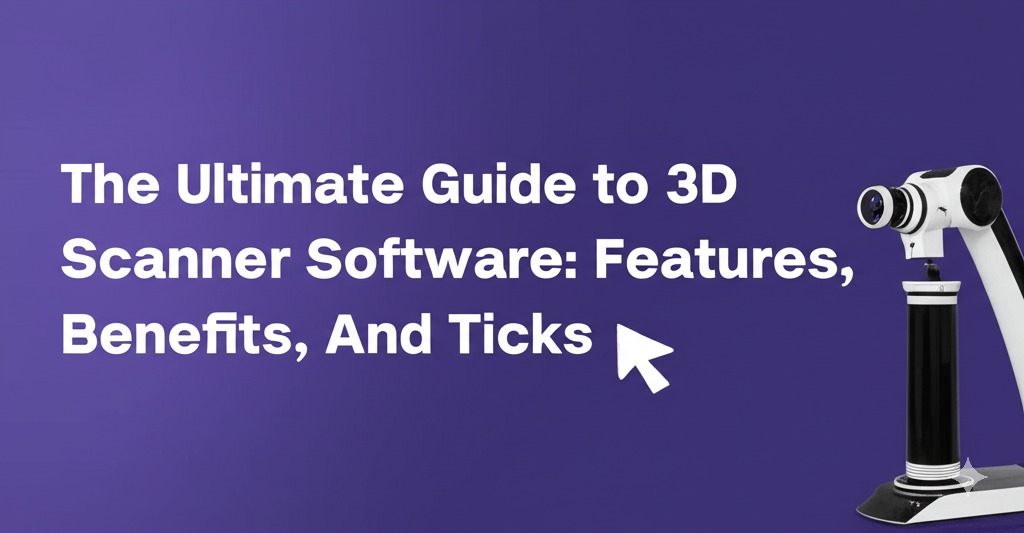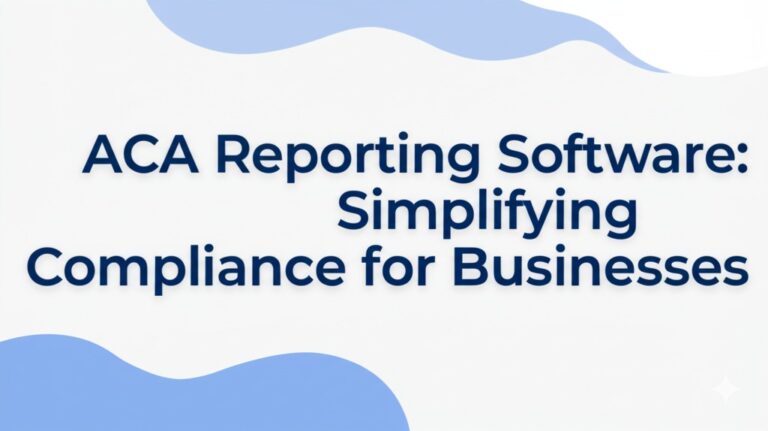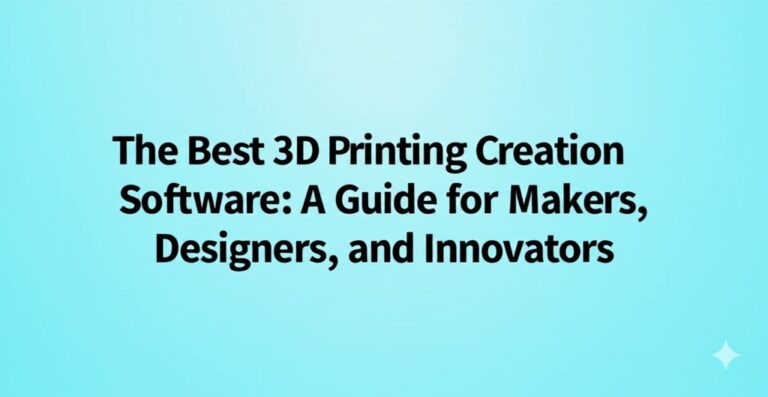The Ultimate Guide to 3D Scanner Software: Features, Benefits, and Top Picks
In the rapidly evolving world of 3D technology, 3D scanner software plays a crucial role in transforming real-world objects into precise digital models. Whether you’re a designer, engineer, hobbyist, or manufacturer, choosing the right 3D scanning software can make or break your workflow.
But with so many options on the market, how do you know which one fits your needs? In this guide, we’ll explore what 3D scanner software is, its key features, how it works, and some of the best options available today.
What Is 3D Scanner Software?
3D scanner software is a digital tool that processes data captured from a 3D scanner—converting it into usable 3D models. These models can be used in industries like:
- Engineering and manufacturing
- Architecture
- Healthcare (e.g., prosthetics or dental scans)
- Animation and video game design
- Cultural preservation and art restoration
The software serves as the bridge between the physical world and digital design, providing functionality like mesh generation, editing, post-processing, and exporting to various file formats.
How 3D Scanner Software Works
At its core, 3D scanner software processes raw point cloud or polygon mesh data from a scanner. Here’s a simplified breakdown of the workflow:
- Data Acquisition: A 3D scanner captures the surface geometry of an object.
- Processing: The software cleans up and aligns scanned data.
- Mesh Generation: It converts the point cloud into a polygon mesh or a surface model.
- Post-Processing: Users can refine, scale, color, or modify the model.
- Exporting: The final file is exported to CAD or 3D printing formats (like STL, OBJ, or PLY).
Key Features to Look for in 3D Scanner Software
When choosing a 3D scanning software, keep an eye out for the following key features:
1. Accuracy and Resolution Control
High-precision scanning is critical for professional-grade projects. The software should allow you to adjust:
- Scan resolution
- Mesh smoothing
- Noise reduction
2. Alignment and Registration Tools
If your scan involves multiple angles or parts, automatic alignment and registration tools will save hours of manual work.
3. Editing and Repair Functions
Look for tools that enable:
- Hole filling
- Surface reconstruction
- Mesh decimation
- Texture mapping
4. Compatibility
The software should support various file formats (like STL, OBJ, PLY, and CAD extensions) and be compatible with your 3D scanner model.
5. Export Options for CAD and 3D Printing
Whether you’re sending the model to a CAD program or preparing it for 3D printing, export flexibility is a must.
Best 3D Scanner Software in 2025
Here’s a curated list of some of the top-rated 3D scanner software options on the market:
1. Geomagic Design X
Ideal for reverse engineering, Geomagic Design X offers powerful CAD tools and seamless integration with SolidWorks and other platforms.
Best for: Professionals in engineering and manufacturing
Key features:
- High-precision mesh editing
- Parametric modeling
- Seamless CAD export
2. MeshLab
A free, open-source solution, MeshLab is perfect for those who need advanced mesh editing and don’t mind a steeper learning curve.
Best for: Researchers, educators, and hobbyists
Key features:
- Surface reconstruction
- Mesh cleaning and optimization
- Extensive plugin support
3. Artec Studio
Optimized for Artec 3D scanners, Artec Studio boasts real-time scanning and automated post-processing.
Best for: Users of Artec scanners in industries like medical, automotive, and aerospace
Key features:
- Smart AI-powered tools
- High-speed processing
- Direct export to CAD software
4. PolyWorks Inspector
Used in high-precision industrial settings, PolyWorks Inspector focuses on inspection and metrology applications.
Best for: Manufacturing and quality control
Key features:
- Accurate dimensional analysis
- Real-time data comparison
- Advanced reporting tools
5. 3DF Zephyr
3DF Zephyr is a powerful photogrammetry-based scanning software that allows you to create 3D models from photos.
Best for: Artists, archaeologists, and small businesses
Key features:
- Intuitive interface
- Full photogrammetry pipeline
- Affordable pricing tiers
Choosing the Right 3D Scanner Software for Your Needs
When deciding on the best 3D scanner software, ask yourself:
- What is the purpose of your scans? (e.g., reverse engineering, 3D printing, inspection)
- What is your budget? (Some software is free, while others require high-cost licenses.)
- What hardware are you using? (Some software only works with specific scanner brands.)
- How important is ease of use? (Beginners may want a simple UI; pros may need advanced tools.)
Tips for Getting the Most Out of Your 3D Scanner Software
To maximize performance and efficiency:
- Keep your software updated for access to the latest features and bug fixes.
- Use a compatible scanner for best results and integration.
- Watch tutorials and read user forums to overcome learning curves.
- Save presets for recurring scan types to speed up your workflow.
- Clean your models before exporting for 3D printing or CAD use.
Final Thoughts
3D scanner software is the cornerstone of any successful 3D scanning operation. Whether you’re capturing ancient artifacts or designing custom machine parts, the right software ensures your scans are clean, accurate, and usable.
As 3D technology continues to evolve, having a reliable and feature-rich scanning program can dramatically boost your productivity and output quality.

Zain Jacobs is a writer for TheNetUse, providing in-depth reviews, tips, and insights on the latest software apps to help users maximize their digital experience.