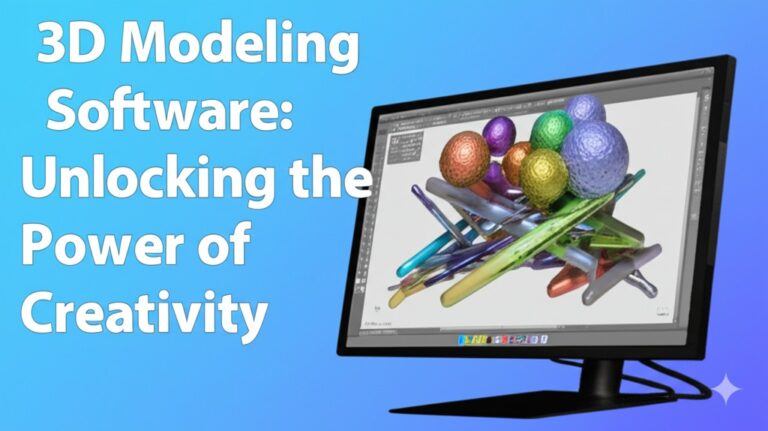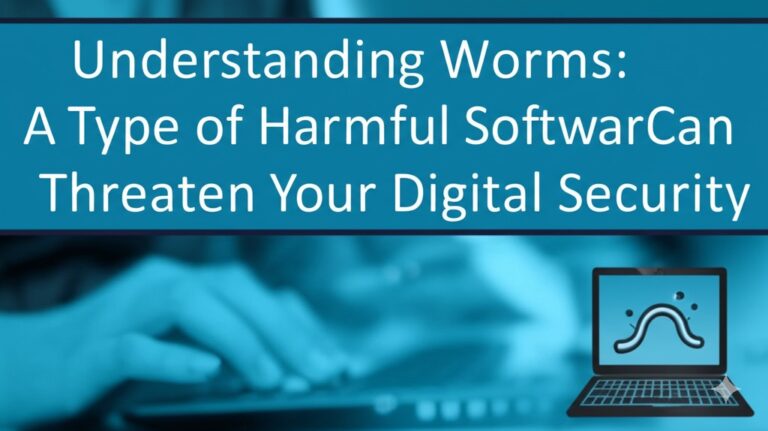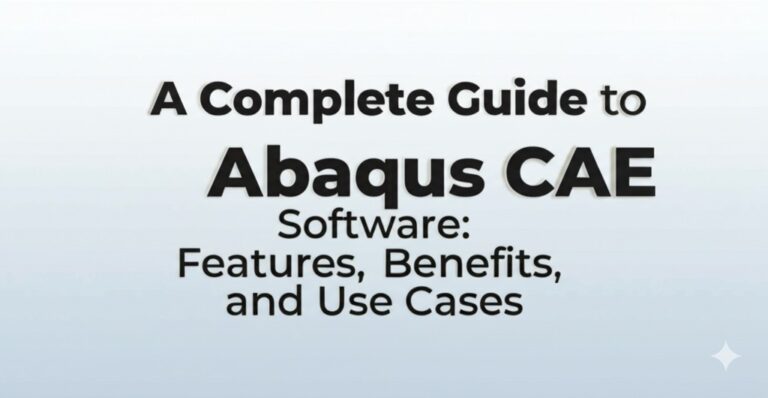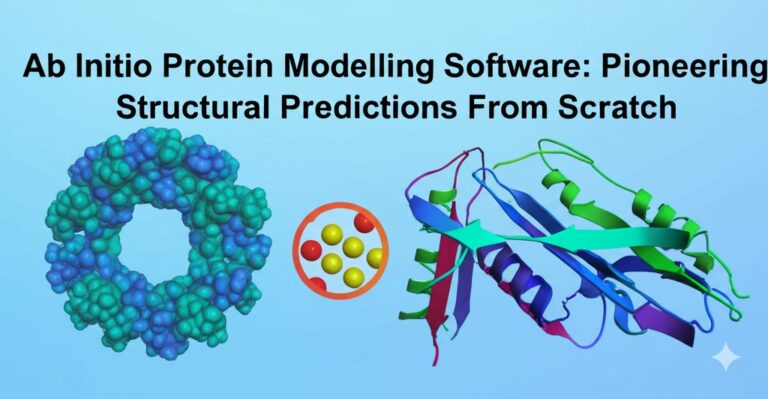Top 3D Graphic Design Software: Tools to Bring Your Imagination to Life
In today’s visually driven world, 3D graphic design has become a cornerstone of industries like animation, gaming, architecture, marketing, and product design. Whether you’re designing a futuristic cityscape, crafting lifelike characters, or prototyping a new gadget, the right software can make all the difference.
But with so many options on the market, choosing the best 3D graphic design software can feel overwhelming. That’s why we’ve put together this comprehensive guide—to help creatives, hobbyists, and professionals find the perfect tool for their needs.
Let’s dive into the world of 3D design and explore the top software options, their features, and what makes each one unique.
What Is 3D Graphic Design Software?
3D graphic design software enables users to create, edit, and render three-dimensional models. These tools are used to build anything from simple shapes to complex, photorealistic environments.
With 3D software, designers can:
- Model objects and characters in 3D space
- Add textures, lighting, and shadows
- Animate scenes for film or video games
- Simulate physical properties like gravity or fabric movement
Whether you’re a beginner or an experienced designer, there’s software tailored to your skill level and creative goals.
Key Features to Look For
Before choosing a tool, consider these essential features of 3D design software:
- User Interface (UI): Intuitive design saves time and eases the learning curve.
- Rendering Capabilities: High-quality rendering engines are crucial for realism.
- Animation Tools: Ideal for game designers or animators.
- Compatibility: Works well with other programs (e.g., Adobe Creative Suite).
- Support & Tutorials: Especially important for beginners.
Top 3D Graphic Design Software in 2024
1. Blender – Best Free All-in-One Tool
Blender is a powerful open-source 3D software with a massive community and endless features.
Why choose Blender:
- Free and open-source
- Great for modeling, sculpting, texturing, and animation
- Includes a built-in path-tracing engine (Cycles)
- Frequently updated with community contributions
💡 Perfect for indie game developers, 3D artists, and animators looking for a free, feature-rich option.
2. Autodesk Maya – Industry Standard for Animation
Maya is widely used in the film, TV, and game industries for high-end 3D modeling and animation.
Key features:
- Advanced animation and rigging tools
- Highly customizable with Python scripting
- Seamless integration with Arnold Renderer
📌 Best suited for professionals working in animation studios or large creative teams.
3. Cinema 4D – User-Friendly for Motion Graphics
Cinema 4D is popular for motion graphics and visual effects, especially in marketing and advertising.
Why it stands out:
- Intuitive interface with a shallow learning curve
- Tight integration with Adobe After Effects
- Reliable and stable for daily workflows
🚀 Great choice for designers who focus on motion graphics, especially when working with video.
4. ZBrush – Leading Tool for 3D Sculpting
When it comes to detailed character sculpting, ZBrush is second to none.
Notable features:
- Industry-leading digital sculpting capabilities
- Dynamesh and ZRemesher for seamless modeling
- Used in blockbuster movie and game production
🧠 Ideal for concept artists, character designers, and digital sculptors.
5. SketchUp – Best for Architectural Design
If you’re in architecture, interior design, or construction, SketchUp offers user-friendly 3D modeling with precision tools.
Top features:
- Easy-to-use drag-and-drop interface
- Strong library of pre-built 3D models (3D Warehouse)
- Excellent for quick architectural mockups
🏠 Highly recommended for architects, builders, and designers working on physical spaces.
Free vs Paid Software: What Should You Choose?
When starting out, you might wonder whether to go for a free 3D design tool or invest in a premium solution. Here’s a quick comparison:
| Feature | Free Tools (e.g., Blender) | Paid Tools (e.g., Maya, ZBrush) |
|---|---|---|
| Cost | $0 | Subscription or one-time fees |
| Learning Curve | Moderate to High | Varies by software |
| Community Support | Strong | Official + community forums |
| Feature Depth | Very high in some cases | Often more specialized tools |
👉 For beginners, starting with Blender is a smart choice. If you’re working professionally, paid tools may offer better pipelines and studio integration.
How to Choose the Right Software for You
When picking your ideal 3D software, consider the following:
- Your Skill Level: Beginners should look for software with tutorials and community support.
- Project Type: Sculpting? Animation? Architecture? Match your tool to your needs.
- Budget: Factor in long-term subscription costs or potential upgrades.
- Hardware Requirements: Some tools are more demanding than others.
🔍 Test out trial versions when available to find the best fit.
Tips for Getting Started with 3D Design
New to 3D design? Here’s how to get rolling:
- Start with basic tutorials – YouTube and official software guides are gold.
- Join design communities – Forums like CGSociety, Polycount, or Reddit’s r/3Dmodeling are full of tips and feedback.
- Practice regularly – Like any skill, 3D design improves with consistent practice.
- Explore templates and assets – Many platforms offer free 3D models to help you learn.
Conclusion: Power Your Creativity with the Right 3D Tool
Choosing the best 3D graphic design software depends on your creative goals, skill level, and budget. Whether you want a free, all-purpose solution like Blender, an animation powerhouse like Maya, or a sculpting specialist like ZBrush, there’s a tool out there for you.

Zain Jacobs is a writer for TheNetUse, providing in-depth reviews, tips, and insights on the latest software apps to help users maximize their digital experience.