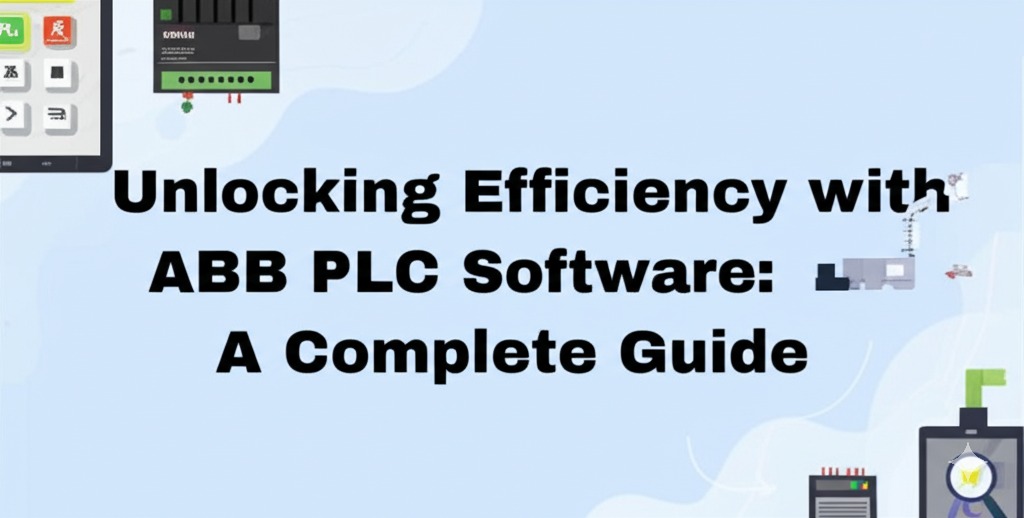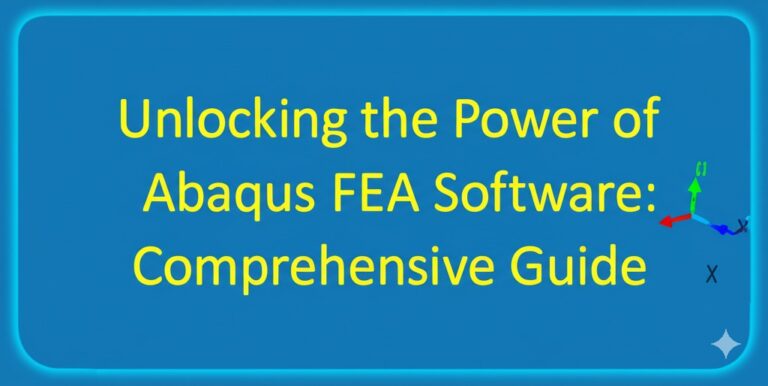Unlocking Efficiency with ABB PLC Software: A Complete Guide
In today’s fast-paced industrial world, automation is no longer a luxury—it’s a necessity. And when it comes to Programmable Logic Controllers (PLCs), few names stand out like ABB. With a strong legacy in power and automation, ABB PLC software is at the heart of countless operations worldwide. Whether you’re a seasoned automation engineer or exploring options for your first project, understanding ABB’s PLC software can be a game-changer for efficiency, safety, and performance.
In this guide, we’ll break down what ABB PLC software is, its core features, benefits, and how it fits into modern automation strategies.
What is ABB PLC Software?
ABB PLC software refers to the suite of programming tools used to configure, program, and manage ABB’s line of PLCs (Programmable Logic Controllers). These controllers are the brains behind automated systems in industries like manufacturing, energy, and transportation.
ABB’s flagship software for PLCs is Automation Builder, a powerful engineering suite that supports the entire automation project lifecycle—from programming to debugging to commissioning.
Key Features of ABB PLC Software
1. Integrated Development Environment (IDE)
ABB’s Automation Builder provides a unified workspace for programming logic, configuring hardware, and managing networks. This all-in-one platform reduces engineering time and simplifies collaboration.
Highlights:
- Graphical and textual programming (IEC 61131-3 languages)
- Drag-and-drop hardware configuration
- Seamless integration with HMI and drives
2. Scalability and Flexibility
Whether you’re managing a small machine or a full-scale plant, ABB’s PLC software scales to meet your needs.
Key advantages:
- Supports a wide range of controllers (AC500, AC500-eCo, AC500-S)
- Easy to upgrade or expand your system
- Modular design allows flexible system architecture
3. Robust Simulation and Debugging Tools
Before deployment, simulation features let you test and optimize your logic without risking hardware.
Built-in tools include:
- Code simulation
- Real-time debugging
- Error diagnostics and troubleshooting wizards
Benefits of Using ABB PLC Software
ABB’s tools aren’t just feature-rich—they’re built to deliver real-world benefits.
1. Reduced Engineering Time
By combining multiple tools into a single environment, engineers spend less time switching between platforms and more time optimizing.
2. Improved System Reliability
With ABB’s robust code validation and simulation, you can catch issues early—before they impact your operation.
3. Future-Proof Technology
ABB constantly updates its software to support new devices, technologies, and standards. That means your automation system evolves with you.
Use Cases Across Industries
ABB PLC software is trusted in a wide array of industries:
⚙️ Manufacturing
- Automated assembly lines
- Quality control systems
- Conveyor management
⚡ Power & Utilities
- Substation automation
- Load balancing systems
- Monitoring and control of renewable energy sources
🚆 Transportation & Infrastructure
- Tunnel ventilation systems
- Railway signaling
- Intelligent traffic control
Getting Started with ABB PLC Software
If you’re new to ABB’s ecosystem, here’s a quick roadmap:
Step 1: Download Automation Builder
ABB offers a free basic version and a licensed pro version with advanced features. You can find it on the ABB official website.
Step 2: Explore Sample Projects
ABB provides pre-configured templates and demo projects to help you get started quickly.
Step 3: Take Advantage of Training Resources
ABB offers a range of tutorials, manuals, and online courses to help you learn the software at your own pace.
How ABB PLC Software Compares to Others
When choosing PLC software, ABB holds its own among competitors like Siemens (TIA Portal) and Rockwell Automation (Studio 5000).
| Feature | ABB Automation Builder | Siemens TIA Portal | Rockwell Studio 5000 |
|---|---|---|---|
| Multi-device integration | ✅ | ✅ | ✅ |
| Open communication protocols | ✅ | ⚠️ (Proprietary focus) | ⚠️ (Primarily Allen-Bradley) |
| Free version available | ✅ | ✅ (limited) | ❌ |
| Modular programming support | ✅ | ✅ | ✅ |
Why choose ABB? If you’re looking for an open, scalable, and future-ready platform, ABB is a strong contender.
Conclusion: Empower Your Automation with ABB PLC Software
Whether you’re managing a simple process or a complex plant, ABB PLC software provides the tools you need to streamline operations, reduce costs, and increase reliability. Its intuitive interface, robust functionality, and flexible architecture make it a top choice for industrial automation professionals around the globe.

Zain Jacobs is a writer for TheNetUse, providing in-depth reviews, tips, and insights on the latest software apps to help users maximize their digital experience.