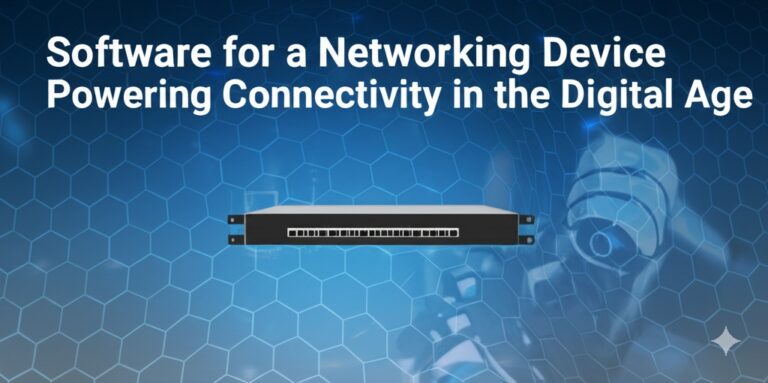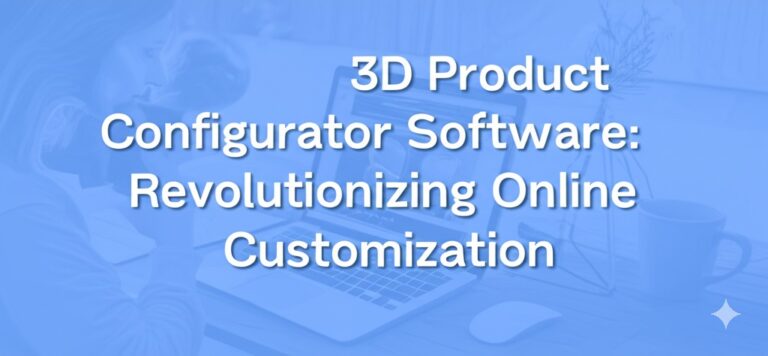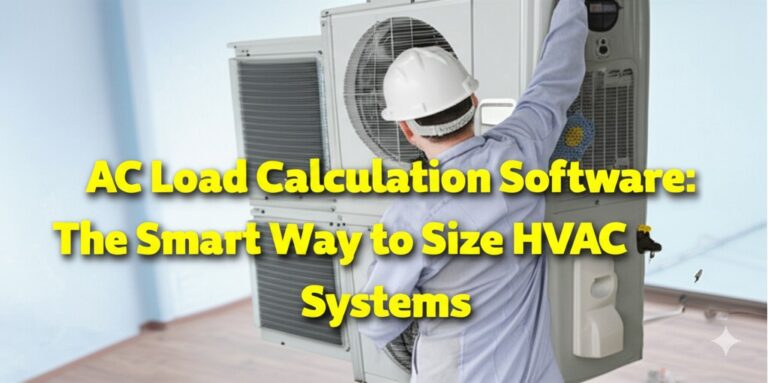What Is Access Control Software? A Complete Guide for Businesses
In today’s digital-first world, protecting physical and digital spaces is more critical than ever. As businesses grow, so do their security needs — and that’s where access control software steps in.
Whether it’s safeguarding sensitive data or limiting access to restricted areas, access control software gives organizations the power to control who can go where, and when. But how does it work? What are the benefits? And how do you choose the right one for your needs?
Let’s explore everything you need to know about access control software.
What Is Access Control Software?
Access control software is a system designed to manage and regulate entry to physical locations or digital environments. It works by authenticating users — whether they’re employees, visitors, or contractors — and granting access based on predefined permissions.
Common Use Cases Include:
- Office buildings and campuses
- Data centers
- Hospitals and labs
- Warehouses and manufacturing plants
- Cloud-based systems and internal networks
By integrating with hardware devices like keycards, biometrics, or mobile credentials, this software forms the backbone of modern security infrastructures.
Key Features of Access Control Software
When evaluating access control systems, these core features are typically essential:
1. User Authentication & Credential Management
The software verifies users through methods such as:
- PINs or passwords
- RFID keycards
- Biometric scans (fingerprint, facial recognition)
- Mobile credentials
It also allows admins to assign, revoke, or modify access privileges instantly.
2. Role-Based Access Control (RBAC)
RBAC enables organizations to assign access levels based on a user’s role. For example:
- HR staff can enter the records room.
- IT personnel have access to server rooms.
- Visitors can only access common areas.
This improves efficiency and minimizes risk.
3. Real-Time Monitoring and Alerts
Stay informed with:
- Live access logs
- Immediate alerts on unauthorized attempts
- Remote lock/unlock capabilities
This visibility enhances situational awareness and response times.
4. Audit Trails and Reporting
Access control software generates detailed reports for:
- Compliance audits
- Security investigations
- Usage tracking
These insights help organizations meet industry regulations such as HIPAA, GDPR, and SOC 2.
Benefits of Using Access Control Software
Implementing access control software brings numerous advantages, including:
Enhanced Security
By limiting access to authorized users only, organizations reduce the risk of internal and external threats.
Increased Operational Efficiency
Admins can manage access remotely, saving time and reducing the need for physical keys or manual entry logs.
Scalability
Whether you have one office or hundreds of sites, access control software can scale with your growth.
Improved Compliance
Automated logging and reporting features help meet regulatory standards and pass audits with ease.
Cloud-Based vs. On-Premise Access Control Software
When choosing an access control system, you’ll need to decide between cloud-based and on-premise options.
Cloud-Based Solutions
- Hosted online, accessible from anywhere
- Automatic updates and remote support
- Subscription-based pricing
- Ideal for multi-site or mobile operations
On-Premise Solutions
- Hosted on local servers
- More control over data and customization
- Higher upfront cost but no recurring fees
- Better suited for highly secure or isolated environments
Choosing the Right Access Control Software
To find the best system for your needs, consider the following:
1. Business Size and Structure
A small office may only need basic door access, while a large enterprise could require multi-level permissions, integrations, and compliance tracking.
2. Integration Capabilities
Look for software that integrates with:
- Video surveillance
- Alarm systems
- HR or identity management tools
This creates a unified security ecosystem.
3. Usability and Support
Prioritize platforms with:
- Intuitive dashboards
- Mobile access
- 24/7 technical support
Ease of use leads to smoother adoption and fewer errors.
4. Budget and ROI
Balance features with cost. Consider both short-term setup expenses and long-term operational savings.
Top Access Control Software Providers (2025)
Here are some leading providers trusted by businesses globally:
- Honeywell Pro-Watch
- Kisi
- Brivo
- Genetec
- Openpath (by Motorola Solutions)
Each offers unique features and pricing models, so it’s worth comparing them based on your specific requirements.
Conclusion: Protect Your Business with the Right Access Control Software
In an era of increasing security threats and regulatory requirements, access control software is no longer optional — it’s essential.
From small startups to large corporations, the right solution can help protect your people, property, and data. By understanding the features, benefits, and options available, you can make a confident decision that supports your business today and in the future.

Zain Jacobs is a writer for TheNetUse, providing in-depth reviews, tips, and insights on the latest software apps to help users maximize their digital experience.